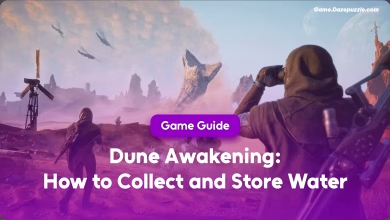Dyson Sphere Program drops you into the role of an engineer piloting a mech called Icarus, tasked with constructing a Dyson Sphere, a massive structure to capture a star’s energy. Think of it as a mix of Factorio’s automation obsession, Satisfactory’s 3D building, and a sci-fi twist that lets you hop between planets. Your journey starts on a single world, gathering resources and building factories, but soon you’ll be zipping across the galaxy, managing logistics across star systems. The early game can feel daunting with its tech tree and resource chains, but with a few key tips, you’ll be churning out components like a pro.
What you’ll find in Dyson Sphere Program Beginner’s Guide
This Dyson Sphere Program Beginner’s Guide is designed to help you avoid common pitfalls, streamline your early game, and set you up for success without forcing you into a rigid “perfect base” mindset. Play your way, experiment, and let’s dive into the tools, tricks, and strategies to make your first hours in Dyson Sphere Program a blast.
The Basics of Icarus and Your Planet
When you boot up Dyson Sphere Program, you’ll land on a procedurally generated planet brimming with resources like iron, copper, stone, and coal. Your mech, Icarus, is your all-in-one tool for mining, building, and exploring. Here’s how to hit the ground running.
Powering Your Mech
Your mech needs energy to function, and in the early game, you’ll be scavenging to keep it charged. Start by punching trees (yes, really!) to gather logs. Press C to open your fuel chamber and toss those logs in for a quick power boost. Logs provide a measly 1 MJ of energy, so you’ll be chopping a lot. Coal is a slight upgrade, but the real game-changer is energetic graphite. Smelt coal in a smelter to produce graphite, which offers 6.75 MJ per unit, way more efficient. Prioritize setting up a coal miner and smelter early to automate graphite production. This will keep your mech powered for longer, letting you focus on building instead of playing lumberjack.

Pro tip: Build a wireless power tower as soon as you unlock it. Standing near one charges your mech faster than its default rate, and if you cluster multiple towers (say, a 2×2 or 3×4 grid), the charging speed stacks. Set up a “charging station” on each planet you visit, it’s like a galactic gas station for your mech.
Gathering Resources
Your starting planet has resource nodes, veins of iron, copper, stone, and coal. Early on, you’ll manually mine by holding left-click on a node, but this gets old fast. Unlock mining machines in the tech tree and place them on resource nodes to automate gathering. Connect miners to conveyor belts to transport ore to smelters or storage. Don’t forget to power your miners with wind turbines or thermal power plants until you can scale up to solar or other energy sources.
A key upgrade to research early is Veins Utilization. This tech reduces the rate at which nodes deplete, effectively giving you more resources per vein. Each level adds a 6% bonus to resource yield, so prioritize it to stretch your planet’s finite deposits further.
Building Your First Factory
Your goal in the early game is to automate the production of basic components like iron ingots, circuits, and magnetic coils. These are the building blocks of your tech tree and future factories. Let’s break down how to set up a solid foundation.
Automating the Basics
Start by setting up a simple production line for iron ingots. Place a mining machine on an iron vein, connect it to a smelter via conveyor belt, and send the ingots to a storage box or directly to assemblers. Next, unlock assembling machines to craft items like gears and magnetic coils. A good early goal is to automate the production of blue matrix cubes, which are used to unlock new technologies in the research tree.
To avoid inventory clutter, use storage boxes with a max limit. Click a storage box, adjust the slider to limit how many stacks it holds (e.g., three stacks of iron ingots), and excess items will pass through on the belt. This keeps your base tidy and ensures you don’t hoard resources you don’t need yet.
Mastering Conveyor Belts and Sorters
Conveyor belts are the arteries of your factory, moving resources where they’re needed. Unlike other factory games, Dyson Sphere Program lets you build belts in 3D, stacking them vertically to save space. Use the up/down arrows when placing belts to adjust their height, and experiment with splitters to divert resources to multiple production lines. Splitters are versatile, all sides can act as inputs or outputs, so you can run belts through them to split or combine goods efficiently.

Sorters, the little robotic arms that move items between belts and machines, are your best friends. Press Tab when placing a sorter to cycle through configurations, like vertical or side-output setups. This is super handy for feeding materials into elevated belts or tight spaces. For example, if you’re feeding iron ingots into multiple smelters, use a splitter to divide the flow and sorters to deliver to each machine.
Factory Layout Tips
When laying out your factory, build horizontally (latitudinally) around the planet rather than vertically (longitudinally). The game’s spherical planets cause belts to behave oddly at certain latitudes, creating “janky” intersections if you build along the poles. Horizontal rows of assemblers, smelters, and belts keep things smooth and visually clean.
For efficiency, consider a main bus system, a central line of belts carrying key resources like iron ingots, copper ingots, and circuits. Branch off this bus with splitters to feed specific production lines. This setup makes it easy to expand your factory without rerouting everything.
Powering Your Base
Power is the lifeblood of your factory, and running out can grind production to a halt. Early on, you’ll rely on wind turbines for free, renewable energy, but they’re not enough for long. Transition to thermal power plants fueled by coal or energetic graphite for a reliable boost. However, coal is a finite resource, and you’ll need it for other recipes, so plan for a more sustainable solution.
Going Solar
Once you unlock solar panels, automate their production using silicon and copper. A great strategy is to build a belt of solar panels around your planet’s equator. Why the equator? It gets consistent sunlight, unlike the poles, which have variable uptime. Three rows of solar panels around the equator can generate hundreds of kilowatts, enough to power your early factory until you unlock advanced options like Dyson swarms. Automating solar panel production is key, set up a dedicated assembly line to churn them out, and you’ll never worry about power again.
Exploring the Galaxy
Once your home planet’s factory is humming, it’s time to venture into space. Dyson Sphere Program lets you hop between planets to gather rare resources like silicon and titanium, which are scarce or absent on your starting world. Here’s how to prepare for interstellar travel.
Fuel for the Journey
Before you fly to another planet, stock up on fuel. Energetic graphite is your go-to, but don’t skimp, running out of power mid-flight can strand you in space, forcing a reload (trust me, it’s not fun). Pack a few stacks of graphite in your mech’s fuel chamber to ensure you can explore and return safely.
Resource Runs
Early on, you’ll need to manually transport resources like silicon and titanium back to your home planet. A neat trick is to use your cursor to carry massive stacks of items. Hold Ctrl + left-click on a storage box to pick up all its contents (e.g., 10,000 silicon). Fly to your destination, then left-click to deposit into another box. Avoid right-clicking, as it’ll drop the items on the ground, creating a mess. Set up storage boxes on both planets to streamline this process until you unlock interstellar logistics.

Interstellar Logistics
Research interstellar logistics as soon as possible to automate resource transport between planets. This unlocks logistics stations and vessels that ferry goods across space, saving you from tedious manual runs. Prioritize this tech to scale your production to a galactic level.
You might also like this: Top 10 Vidoe Games that are Related to Social Issuse
Advanced Building Tips
As your factory grows, efficiency becomes critical. Here are a few tricks to make building faster and more fun.
God Mode Building
In the settings menu, enable God Mode Building under Gameplay. This detaches the camera from your mech, letting you move it freely with WASD while placing structures. It’s a game-changer for building large setups or connecting distant points without constantly repositioning your mech. Hold Shift + right-click to move your mech closer to the build site, speeding up drone construction.
Automate Everything
Manual crafting is a time sink, so automate the production of common items like conveyor belts, sorters, and assemblers. Set up dedicated assembly lines for these components, feeding them into storage boxes with limited stacks to avoid overproduction. When you need more belts, just Ctrl + left-click to grab a stack from storage and keep building.
Deleting Items
If your inventory gets cluttered, you can delete items easily. Hold an item and press Delete to drop it on the ground. To clean up, press Z to pick up loose items, or use the Erase All Litter button to remove all dropped items permanently. Keep your base tidy to avoid lag and visual clutter.
Research and Progression
The tech tree in Dyson Sphere Program is your roadmap to progress. Focus on these key early upgrades:
- Mecha Upgrades: Boost your mech’s energy efficiency and inventory space.
- Veins Utilization: Stretch your resource nodes further.
- Logistics: Unlock faster belts, sorters, and eventually interstellar transport.
- Solar Power: Access sustainable energy to scale your factory.
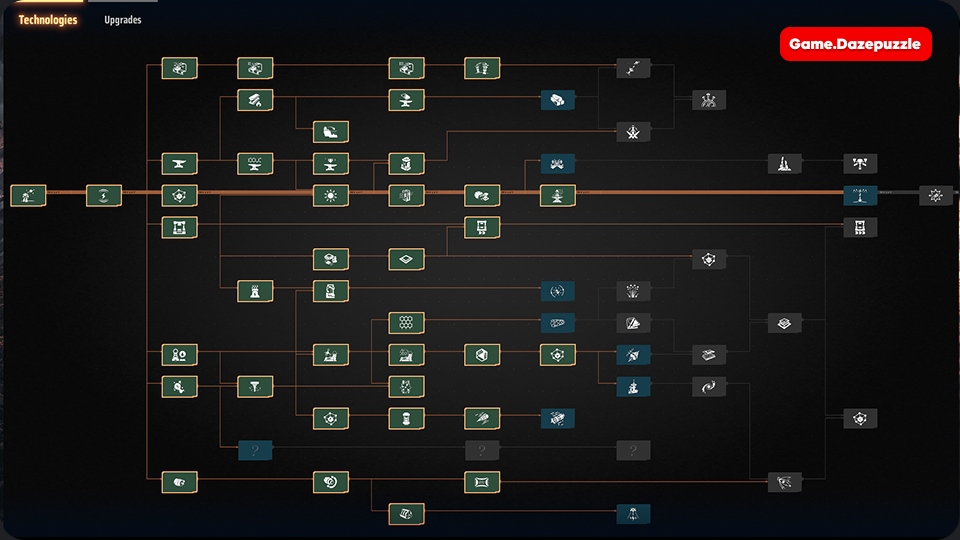
Blue matrix cubes are your first research goal, requiring automated production of magnetic coils and circuits. As you progress, you’ll unlock red, yellow, and higher-tier cubes, each requiring more complex production chains. Don’t rush, build a solid foundation before chasing advanced tech.
Common Mistakes to Avoid
New players often stumble into a few traps. Here’s how to sidestep them:
- Power Shortages: Always monitor your power grid. If machines are slowing down, add more turbines or solar panels.
- Resource Hoarding: Don’t let storage boxes overflow with unused items. Use the stack limit feature to keep resources flowing.
- Forgetting Fuel: Always carry extra fuel when leaving your planet.
- Ignoring Verticality: Use 3D belts and sorters to save space and make your factory more efficient.
Scaling Up: Toward the Dyson Sphere
Once your home planet is automated and you’re gathering resources from other worlds, it’s time to aim for the stars, literally. The Dyson Sphere is your ultimate goal, starting with Dyson swarms (small solar sails orbiting the star) and eventually a full sphere. Research solar sails and launchers to begin this process. You’ll need a robust supply chain for components like processors and electromagnetic turbines, so keep expanding your factories and logistics.

Don’t stress about perfection early on. Experiment, rebuild, and enjoy the process of turning a single planet into a galactic powerhouse. The beauty of Dyson Sphere Program is watching your vision come to life, one conveyor belt at a time.
Final Thoughts
Dyson Sphere Program is a sandbox where your creativity and problem-solving skills shine. From smelting your first ingot to launching solar sails into orbit, every step feels rewarding. Focus on automating basics, managing power, and exploring new planets, and you’ll be well on your way to building a stellar empire. So grab your mech, fire up those smelters, and start crafting your Dyson Sphere. The galaxy’s waiting, go make it yours!
Thanks for keeping up with Game.Dazepuzzle.com