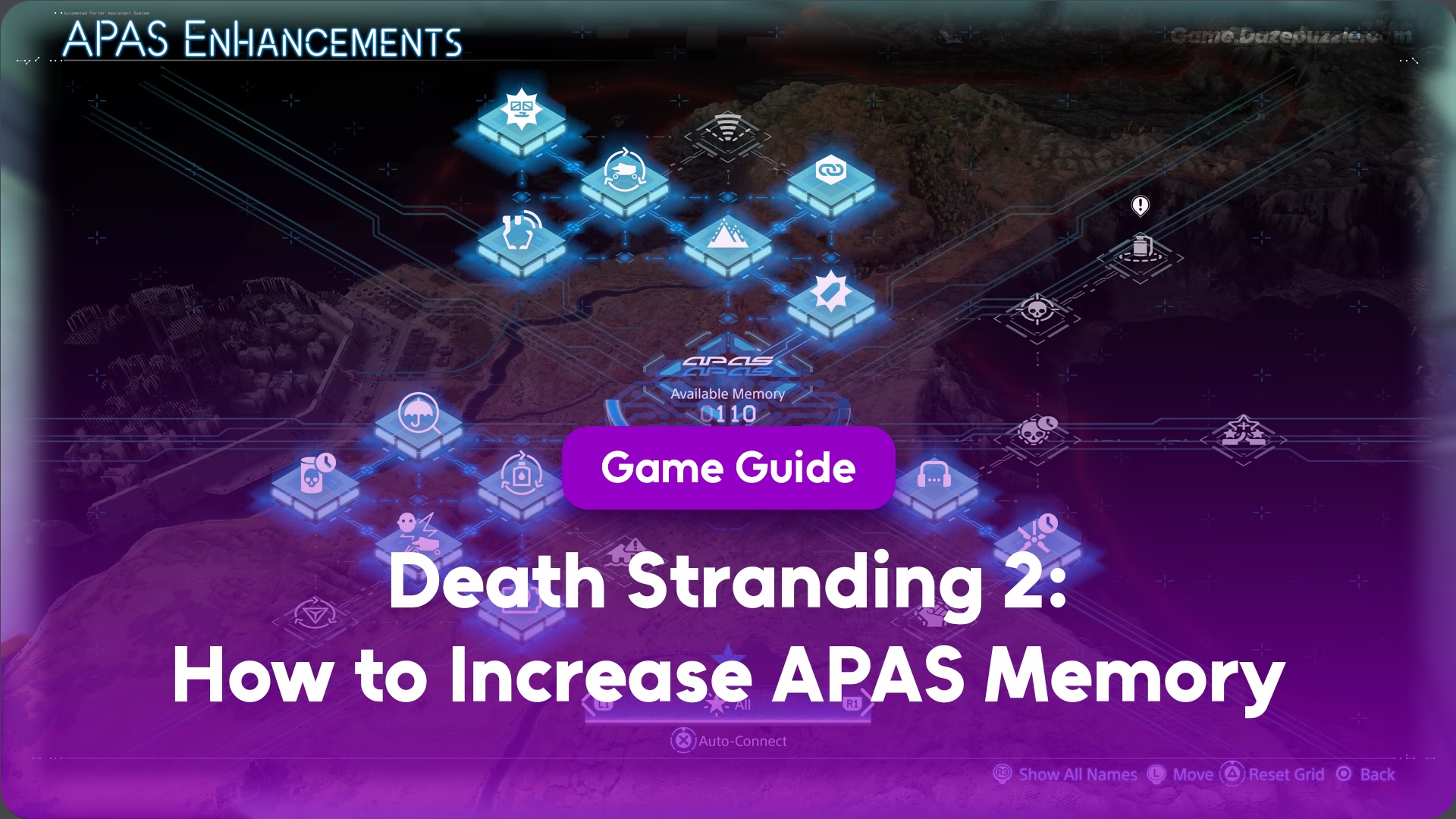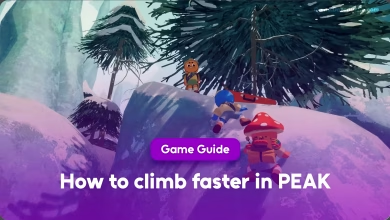You’re trudging through the dusty, unforgiving outback of Death Stranding 2: On the Beach, your cargo swaying precariously on Sam Porter Bridges’ back. The wind’s howling, MULEs are sniffing around somewhere nearby, and your stamina bar’s flashing like it’s got a personal vendetta. You’ve got a few tricks equipped, like a terrain scanner that’s saved your hide more than once, but you’re itching to unlock more enhancements to make those long hauls or sneaky escapes smoother.
That’s where APAS Memory comes in, and learning how to increase APAS Memory in Death Stranding 2 is the key to turning Sam into the ultimate post apocalyptic delivery legend. In this guide, we’re diving deep into every way to boost your memory, from linking up the Chiral Network to cozying up with facilities across the map. Grab your Q-pid, and let’s hit the trail!
What’s in our How to Increase APAS Meomry Guide?
What Is APAS Memory and Why Should You Care?
Before we get to the good stuff, let’s break down what APAS Memory is all about. In Death Stranding 2, the Automated Porter Assistance System (APAS) is like Sam’s personal toolkit, packed with upgrades that make everything from hauling cargo to dodging enemies way easier. APAS Memory is the resource that powers these upgrades, acting like a battery for your enhancements. You start the game with 180 units of memory, enough to activate a couple of basic perks, but if you want to stack multiple enhancements like better navigation and quieter footsteps at the same time you’ll need a lot more.
These enhancements are split into categories that cater to how you like to play. If you’re the type who loves perfecting deliveries, Porter upgrades like the Augmented Terrain Scanner can double your scanner’s range, helping you spot safe paths through rocky terrain. If you’d rather take on enemies head on, Combat enhancements like Aim Assistance make targeting a breeze, or you can lob Cargo Grenades for some creative chaos. Stealth players can lean on perks like the Simple Noise Canceller to tiptoe past MULE camps unnoticed. And for those rainy Timefall treks, Servicemanship upgrades like Improved Water Filtration let you refill your canteen faster. Each enhancement uses a chunk of your memory, so the more you have, the more you can mix and match to suit any situation.

You’ll manage all this through the APAS menu, which unlocks when you reach Australia in the story (around order number 9) and meet a character tied to the APAS organization. As long as you’re in the Chiral Network’s range, you can tweak your setup whenever you want. The catch? Early on, that 180 unit cap limits your options. Boosting your memory opens up a world of flexibility, letting you tailor Sam to every challenge in this wild, post apocalyptic landscape. So, how do you get more? Let’s jump into the two main methods.
Connecting Areas to the Chiral Network: The Easy Way to Score Memory
Chiral Network using your Q-pid. If you played the first Death Stranding, you know the drill, this is a core part of the story. As you progress through missions, you’ll link up Knot Cities, Distribution Centers, and Prepper Shelters to the network. Every successful connection rewards you with a chunk of APAS Memory, typically between 20 and 35 units, depending on the area’s significance.
Picture this: you’re in Australia, making your way to the Government Base. You plug in your Q-pid, watch a cool cutscene, and bam, 35 units of APAS Memory land in your pocket. That’s enough to activate something like the Skeleton Auto Assist, which keeps Sam balanced when you’re hauling a towering stack of cargo across uneven ground. The best part? This method doesn’t require extra grinding; it’s baked into the main story. As you push through key missions, like those in Episode 3 when you first hit Australia, these rewards start piling up.
To make the most of this, just keep playing the story. After each connection, check the order completion screen; it’ll show you exactly how many memory units you’ve earned. Bigger areas, like major cities, often give the full 35 units, while smaller outposts might offer 20. Don’t skip these story beats, as they’re the fastest way to build your memory early on. For example, connecting a Distribution Center might net you 25 units, letting you turn on a stealth perk to slip past a BT-infested swamp on your next delivery. It’s like the game’s saying, “Nice job, here’s some more power!”
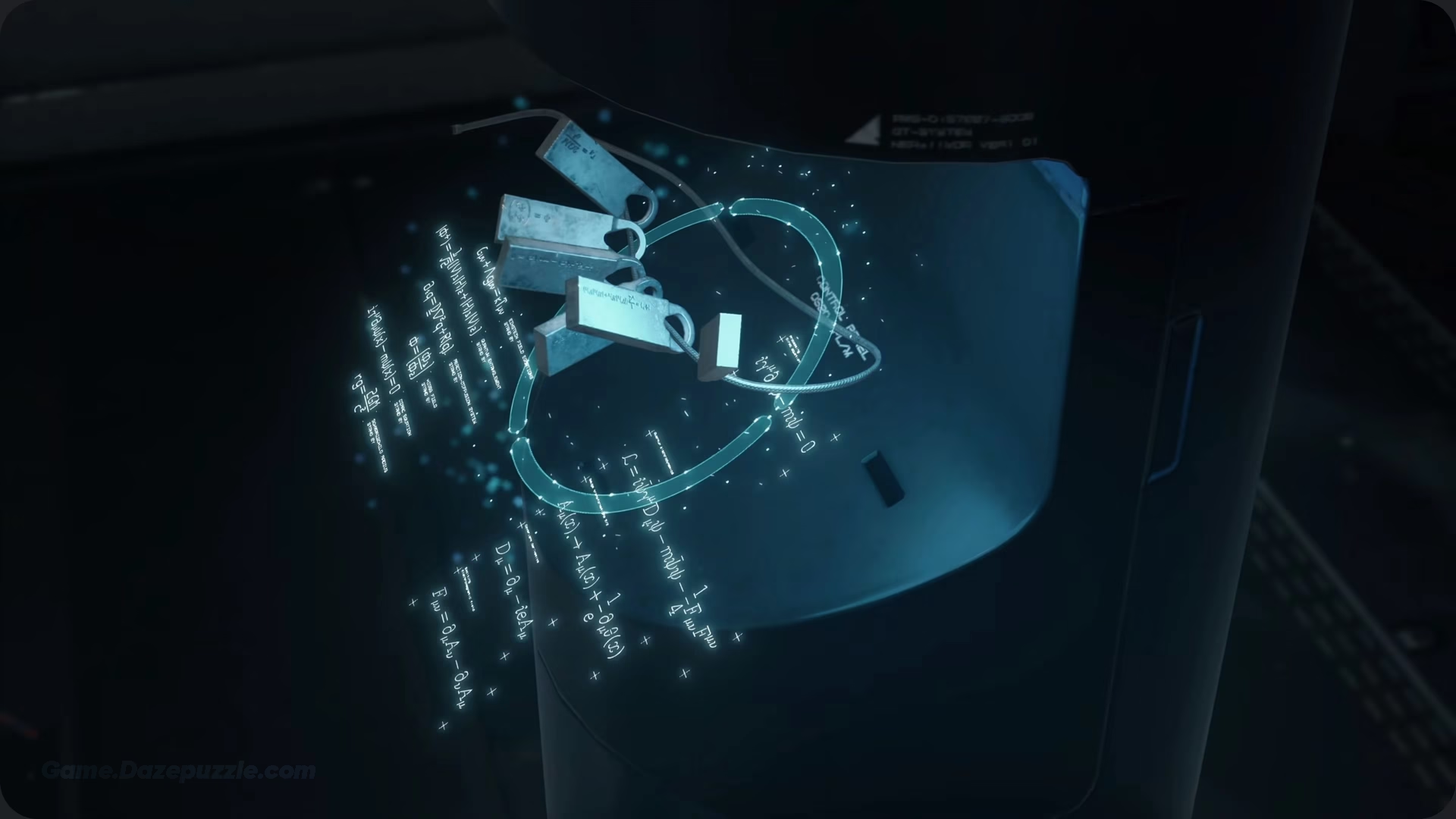
Pro Tip: If you’re new and wondering what a Q-pid is, don’t sweat it. It’s a story item you’ll get during missions, and the game guides you through using it to connect areas. Just follow the main plot, and you’ll be racking up memory in no time.
Leveling Up Facility Connections: Build Relationships, Get Rewards
The second way to boost your APAS Memory is by strengthening your bonds with facilities across the map. These are the Knot Cities, Distribution Centers, and Prepper Shelters you’ll encounter, and each one has a star based connection level that goes up to five. Every time you raise a facility’s level, say, from two stars to three, you get a Firmware Update that adds 15 units of APAS Memory. With 42 facilities in Death Stranding 2 (30 tied to the story and 12 optional), there’s a ton of memory to grab here.
So, how do you level up these connections? It’s all about earning Likes, the game’s way of giving you a virtual high five. You get Likes by delivering cargo, whether it’s from main story orders, standard orders, or lost packages you’ve scavenged, and by completing help requests from facilities. Let’s say you’re working on the Government Base in Australia. You drop off a few orders, like medical supplies or construction materials, and make sure they arrive in pristine condition. The folks at the base are stoked, your connection level ticks up to three stars, and you score 15 more memory units. Now you can activate something like Cargo Grenades to spice up your next MULE encounter.
To maximize Likes, focus on delivering cargo in top shape. That means dodging Timefall rain, avoiding tumbles off cliffs, and steering clear of enemies who might rough up your packages. Damaged cargo means fewer Likes, which slows down your progress toward that next star. Standard orders and help requests are also goldmines for extra Likes, so don’t skip them. While exploring, use your Odradek scanner (hit L1) to spot lost cargo scattered around the world. Picking these up and delivering them to the right facility can push you closer to the next level.

Here’s a slick move: look for watchtowers near facilities. These handy structures highlight nearby help requests and lost cargo on your map, saving you from aimless wandering. With 42 facilities to work with, you could theoretically earn hundreds of memory units by maxing out every single one. Even if you stick to the 30 story related ones, that’s still a massive boost.
Real World Example: I was once hauling cargo to a Prepper Shelter and noticed my connection level was just shy of three stars. I used the Odradek scanner, found a couple of lost packages nearby, and delivered them along with my order. The extra Likes bumped me up to the next star, netting me 15 memory units and enough to activate the Improved Water Filtration perk, perfect for my next rainy trek.
If you are new to this game, you should check our Death Stranding 2 Beginner’s Guide
Advanced Strategies to Max Out Your APAS Memory
Now that you’ve got the basics down, let’s level up with some advanced tips to make your APAS Memory grind as smooth as a zipline ride. These strategies will help you pile on the points faster and smarter.
Pick Your Facilities Wisely
Not all facilities are created equal. Some, like the Government Base in Australia, offer extra rewards beyond memory, like new weapons, vehicle upgrades, or navigation tools, that can seriously improve your gameplay. Check the in game database (called the Corpus) to see what each facility unlocks when you raise its connection level. If a base offers something that fits your playstyle, like a shiny new rifle for combat fans or a Floating Carrier for heavy deliveries, prioritize it. You’ll get your memory boost and a bonus that makes every trip more fun.
Balance Story Progress and Side Hustles
Connecting areas through the main story is the quickest way to score big memory chunks, but don’t sleep on facility levels. After you link a new area to the Chiral Network, stick around for a bit. Knock out a few standard orders or hunt for lost cargo to push those star ratings up. For instance, after connecting a Distribution Center, I spent an hour delivering lost packages and standard orders to nearby facilities. By the time I moved on, I’d earned two extra stars and 30 more memory units, letting me activate a stealth combat combo for a tricky mission ahead.
Master Your Tools
Your Odradek scanner is a lifesaver for finding lost cargo fast, just scan the area and follow the pings. When hauling cargo, stack it smartly to avoid damage. Heavy loads? Grab a Floating Carrier or Active Skeleton to take the weight off Sam’s shoulders. Damaged cargo cuts into your Likes, so use tools like ladders or climbing ropes to navigate rough terrain safely. Also, stay within the Chiral Network’s range whenever possible, it’s where you adjust your enhancements. Some perks, like the Super Enhancement Switch, even let you tweak your setup outside the network, which is a game changer for long trips.
Lean Into Bridge Link
The Bridge Link system is Death Stranding 2’s multiplayer magic, letting you interact with other players’ structures, like bridges, ziplines, or safe houses. You can give and receive Likes for these, and certain APAS enhancements, like the Strand Contract Cap Boost or Sharing Boost, amplify these interactions. More Likes from other players can indirectly help your facility levels by boosting your overall reputation. It’s not a huge jump, but every little bit pushes you closer to that next star. I once got a bunch of Likes from a zipline network I used near a Knot City, which gave me just enough to hit a new connection level and grab 15 more memory units.
Plan Your Routes
When you’re delivering, plan your routes to hit multiple facilities in one go. For example, if you’re connecting a new area, check for nearby Prepper Shelters or Distribution Centers and pick up their orders too. This way, you’re earning Likes across several facilities at once, speeding up your memory gains. Use watchtowers or the in game map to spot clusters of facilities and optimize your trips. It’s like planning a real world road trip, hit all the good spots in one loop!
Common Mistakes to Avoid When Boosting APAS Memory
New players can trip up on a few things when trying to increase APAS Memory in Death Stranding 2. Here are some pitfalls to watch out for, so you don’t waste time or miss opportunities.
- Rushing Through the Story: It’s tempting to blaze through the main missions, but skipping side orders or facility interactions means leaving memory on the table. Take your time to build those connections.
- Neglecting Cargo Condition: Delivering damaged cargo, whether from Timefall, falls, or enemy attacks, cuts into your Likes. Protect your packages like they’re your babies.
- Ignoring the Odradek Scanner: Forgetting to scan for lost cargo is like walking past free money. Use it regularly to find packages that can boost your facility levels.
- Skipping Standard Orders: Some players think standard orders are busywork, but they’re a quick way to earn Likes without the pressure of story missions.
- Forgetting the Chiral Network: If you’re out of network range, you can’t tweak your enhancements. Plan your routes to stay connected when you need to make changes.

Avoiding these mistakes will keep your memory grind smooth and efficient, letting you focus on enjoying the game’s wild world.
Choosing and Combining APAS Enhancements Like a Pro
With all that extra APAS Memory, you’re ready to deck out Sam with some seriously cool enhancements. The APAS system’s beauty is its flexibility; you can swap perks in the APAS menu (via the Ring Terminal) as long as you’re in the Chiral Network. Here’s a deeper look at some top picks and how to combine them for different scenarios.
For delivery focused players, the Augmented Terrain Scanner is a must. It doubles your scanner’s range, making it easier to spot safe routes through swamps or mountains. Pair it with Battery Efficiency Boosts to stretch your vehicle’s power on long trips. If combat’s your thing, Aim Assistance locks onto enemies like a pro, while Cargo Grenades let you turn spare packages into explosives perfect for clearing MULE camps. Stealth lovers should grab the Simple Noise Canceller to quiet Sam’s footsteps, especially when sneaking through BT territory. And for those rainy missions, Improved Water Filtration keeps your canteen full faster in Timefall, saving you from dehydration.
The trick is to experiment with combinations based on your mission. Heading into a MULE heavy area with a big delivery? Try mixing the Simple Noise Canceller with Skeleton Auto Assist to stay quiet and stable. Facing BTs? Stack Aim Assistance with a combat focused perk like Enhanced Stamina for longer fights. With more memory, you can run multiple enhancements at once, so don’t be afraid to test different setups. I once combined the terrain scanner with a stealth perk for a nighttime delivery through a rocky valley, slipped past enemies and avoided every obstacle like a ghost.
Gamer Tip: Talk to other players on forums or check in game tips for combo ideas. A friend of mine swears by pairing the terrain scanner with Improved Water Filtration for long desert treks. Find what clicks for you!
Make Sam Unstoppable
Increasing APAS Memory in Death Stranding 2: On the Beach is your ticket to unlocking Sam’s full potential. Whether you’re plugging areas into the Chiral Network for big memory boosts or building relationships with facilities for steady gains, every step brings you closer to a fully loaded toolkit. Add in some smart strategies like picking high reward facilities, balancing story and side tasks, and using tools like the Odradek scanner, and you’ll be swimming in memory units before you know it. Avoid common slip ups, experiment with enhancement combos, and let Sam shine in this wild, post apocalyptic world. So grab your Q-pid, hit those trails, and turn every delivery into a masterpiece. The wasteland’s waiting go own it!
Death Stranding 2 PlayStation Page
Thanks for keeping up with Game.Dazepuzzle.com