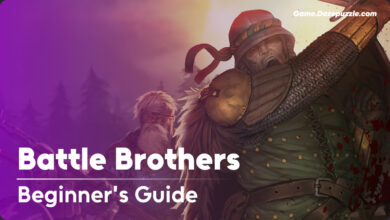The first time you drop into the world of Mecha BREAK, it’s a sensory overload in the best way possible. The roar of jet engines, the sheer scale of your war machine, the chaos of lasers and missiles painting the sky it’s everything you could want from a mech game. You boost across the landscape, feeling like an unstoppable force of nature, and then it happens. You’re stunned, shredded, and staring at a respawn screen before you even knew what hit you. Suddenly, you realize there’s a massive gap between looking cool and being an effective pilot. This is where our comprehensive guide of
Mecha BREAK tips and tricks comes in.
This isn’t just a list of vague suggestions. This is your roadmap. We’re going to bridge that gap, taking you from a fresh faced pilot overwhelmed by the action to a confident veteran who understands the flow of battle. We’ll cover everything from the crucial settings you need to change before you even play, to the core mechanics that separate the rookies from the aces.
What’s in our Mecha BREAK Tips and Tricks Guide?
Your First Steps: Essential Setup Before Deployment
Before you can dominate the battlefield, you need to make sure your cockpit is optimized for performance. In a game this fast, clarity and responsiveness are king. Diving into the settings menu for a few minutes is the single most important first step you can take.
For PC players, the goal is to maximize your frames per second (FPS) and visual clarity, which are vital for competitive play. Start by setting your display mode to Fullscreen for the lowest possible input lag. You’ll want to turn V-Sync off to further reduce delay, though you can turn it back on if you experience distracting screen tearing. For your in match frame rate, a good rule of thumb is to set the limit to match your monitor’s refresh rate for a smooth experience.
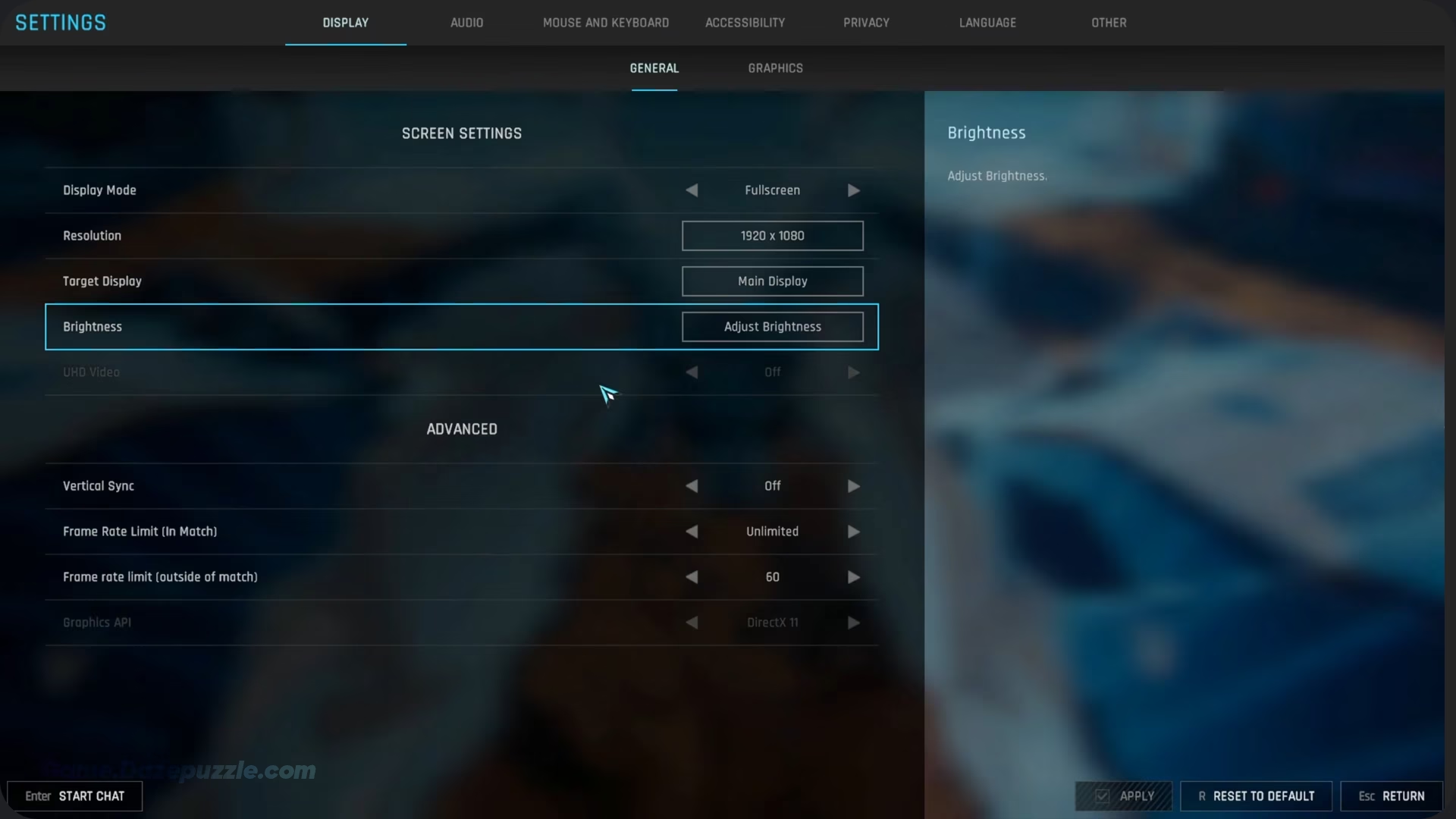
Next, it’s time to adjust the graphics. While it’s tempting to crank everything to ultra, visual fluff can be a disadvantage. Turn off or lower settings like Motion Blur, Depth of Field, and Volumetric Fog. These effects might look cinematic, but they obscure your vision and make it harder to track fast moving enemies. Prioritizing performance over visual effects allows you to focus purely on the core mechanics without being hindered by lag or a cluttered screen.
One final, but critical, tweak is to your Heads Up Display (HUD). The default HUD places a lot of information right in the center of your screen, which can block your view of the action. The game offers a second HUD option that moves this vital information to the bottom of the screen, clearing up your line of sight for aiming and fighting. It’s a simple change that makes a world of difference, allowing you to focus on the battle instead of fighting your own user interface.
Choosing Your War Machine: Best Starter Mechs for Beginners
Once your settings are dialed in, you’ll be faced with the game’s roster of “Strikers,” the official name for the mechs. Mecha BREAK is fundamentally a hero shooter, meaning that team composition and understanding roles are critical to success. The Strikers are divided into five distinct roles:
- Attacker: The primary damage dealers of the team.
- Brawler: Close quarters specialists who disrupt the enemy’s backline.
- Defender: Hulking machines designed to hold objectives and soak up incredible amounts of damage.
- Sniper: Long range experts who deliver precise, high impact shots.
- Support: The lifeline of the team, providing healing, shields, and other buffs to keep everyone in the fight.
While every Striker can be effective, some are far more forgiving for new pilots learning the ropes. Starting with one of these recommended mechs will help you grasp the game’s core mechanics without being overly punished for small mistakes.
Alysnes (Attacker): This is the game’s starting Striker, and for good reason. Alysnes is the definition of versatile, but its key feature for beginners is its unique ability to call in a new set of armor and weapons when its current set is destroyed. This essentially gives you a “second life” in the middle of a fight, making it incredibly forgiving and a fantastic platform for learning.
Welkin (Brawler): If you want to understand the feel of movement and melee combat, Welkin is the perfect starting point. This Striker is described as “extraordinarily forgiving” and is a tough brawler with a massive battle axe and high health. Its ability to trap enemies in an energy cube makes it easy to isolate a target and practice your close range combos.

Tricera (Defender): Do you like being the anchor of your team? Tricera is the “ultimate tank”. Its job is to get to an objective, plant itself, and absorb a ridiculous amount of enemy fire. It can even transform into a turret, drawing the attention of enemy auto lock systems and protecting your teammates. While it’s slow and consumes a lot of energy, it’s the best choice for learning how to control territory and play the objective.
Luminae (Support): For those who prefer to help from the sidelines, Luminae is a versatile healer focused on mobility. It can switch between a healing mode and a “corruption” mode for dealing damage and debuffs. Its high mobility allows you to zip around the map, keeping teammates alive while learning the importance of positioning and team support.
Mastering the Core Mechanics: Energy and Armor Explained
Two resources govern almost everything you do in Mecha BREAK: your Energy and your Health. Understanding how they work is fundamental to your survival and effectiveness.
First is your Energy (EN), represented by the blue bar. This is your fuel for movement. Boosting, dodging, and flying all consume energy. The single most important rule of energy management is to never let it run out. If your EN bar hits zero, your Striker will go into “Energy Overload”. During overload, you are a sitting duck unable to boost, jump, or fly for a few critical seconds. This makes you an incredibly easy target. Smart pilots always keep a little bit of energy in reserve for a quick dodge or to escape a bad situation. Managing this resource is what separates good pilots from great ones.
Second is your durability, which is split into two bars: your green HP bar and a blue Fluid Armor bar on top of it. This isn’t just a simple shield; it creates a rock paper scissors dynamic in combat. Most ranged weapons, especially lasers and heavy cannons, will primarily damage your Fluid Armor first. However, most melee attacks from Brawlers like Welkin will bypass the armor and hit your HP directly.
This means you have to think about who you’re fighting. If you’re up against a laser heavy Striker, your armor is your first line of defense. If a Brawler gets in your face, your armor won’t save you. Learning to identify enemy mechs and know what kind of damage they deal is a key tactical skill.
Know the Battlefield: A Quick Guide to Game Modes
Mecha BREAK offers a few distinct game modes, and knowing your objective is just as important as knowing how to fight.
The two main competitive modes are 3v3 Ace Arena and 6v6 Operation Verge. Ace Arena is a straightforward team deathmatch where the only goal is to eliminate the enemy team. Operation Verge, however, is the game’s core objective based mode. Here, you’ll be doing things like escorting a payload, capturing data nodes, or dismantling extractors.

A huge mistake that new players often make in Operation Verge is treating it like a deathmatch. While getting kills is helpful, the team that focuses on the objective is almost always the team that wins. A single player pushing the payload or capturing a point can contribute more to victory than a player who is off chasing kills by themselves. Always play the objective first.
The third mode, Mashmak, is a large scale PvPvE (Player vs Player vs Environment) extraction mode. Here, you’ll fight both other players and AI enemies to gather loot and safely extract from the map. Be warned: if you die, you lose all the loot you’ve collected during that run, so it can be very punishing.
Common Mistakes Every New Pilot Makes (And How to Avoid Them)
Every new player goes through a learning curve, but you can speed up the process by actively avoiding these common pitfalls.
- Ignoring Your Role: Don’t play a massive Defender like Tricera as if it’s a nimble Attacker. Understand the job your mech was designed for, whether it’s soaking up damage, flanking the enemy, or healing your allies, and stick to it.
- Poor Energy Management: We can’t say this enough. Letting your energy bar completely drain will get you killed more often than anything else. Always leave enough fuel in the tank to make a quick escape.
- Not Testing Other Mechs: Don’t just stick to the first mech you try. The game provides a generous number of free Strikers and lets you test drive others. Experimenting is the only way to find what fits your style and to learn the capabilities of the mechs you’ll be fighting against.
- Forgetting Your Abilities: Every Striker has three unique abilities alongside its weapons. If you forget what they do in the heat of battle, you can press F2 (on PC) for a quick reminder of your kit. Knowing how and when to use these can turn the tide of any fight.
- Fighting Unwinnable Matchups: As you play, you’ll learn that some mechs are natural counters to others. A slow, tanky Defender is an easy target for a long range Sniper, while a fast Brawler can be a nightmare for that same Sniper. Learning to recognize a bad matchup and disengage is a sign of a smart pilot.
- Ignoring the Training Modes: The game has a robust training system and a practice mode where you can fight against AI enemies without risk. Use these tools. It’s the perfect place to learn a new mech’s abilities and practice your movement before jumping into a real match.
The journey to becoming an ace pilot in Mecha BREAK is a marathon, not a sprint. It’s a game with a low barrier to entry but a satisfyingly high skill ceiling. The chaos of your first few matches will slowly give way to understanding and control. By optimizing your setup, choosing a forgiving starter mech, mastering the flow of energy and armor, and learning from your mistakes, you’re already well on your way.
Now it’s time to put this knowledge into practice. Take these tips, jump back into your Striker, and start turning your hard fought lessons into victories. The battlefield is waiting, pilot.
Thanks for keeping up with Game.Dazepuzzle.com