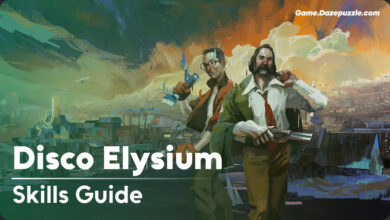Ever been in the clutch moment of a Rematch game, the ball rolling your way, and you freeze, unsure which button pulls off that slick move you’ve seen others nail? We’ve all been there. Rematch throws you into a whirlwind of fast paced, arcade style football where every pass, shot, and tackle counts. That’s why this Rematch controls guide exists to help you go from fumbling fingers to field dominating finesse. Released in June 2025, this game by Sloclap puts you in charge of one player in intense 5v5 matches, blending individual flair with team play. Whether you’re on PC, Xbox, or PlayStation, knowing the controls inside out is your ticket to glory. Let’s break it down, step by step, so you can focus on the fun and leave the guesswork behind.
You might also like this: +15 Essential Rematch Tips and Tricks to Master the Game
What’s In Our Rematch Controls Guide
Getting Around on PC: Keyboard and Mouse Basics
Starting with PC, your keyboard and mouse are your tools to rule the field. Movement is all about W, A, S, and D think of them as your player’s legs. Want to zip across the pitch? Hold Left Shift to sprint, but watch your stamina; it drains fast. For those moments when you need a burst of speed like chasing a loose ball double tap Left Shift for an extra effort sprint. It’s a lifesaver in tight spots.

The mouse handles your camera, letting you swing your view around to spot teammates or threats. Press R to lock the camera on the ball if things get chaotic, and hit the middle mouse button to call for a pass when you’re open. Need a quick score check? Tab pulls up the scoreboard. You can even chat with your team using keys 1 through 4 say “We’ll make it” with 1 or “Thanks” with 4 to keep the vibes positive.
PC Controls With the Ball
Got the ball? Time to shine. The right mouse button fires off a shot toward the goal, and if you wiggle the mouse while clicking, you’ll curve it around defenders perfect for sneaking past a crowded box. For a standard pass, tap the left mouse button, or mix in Space with it for a gentler, more precise light pass. Spacebar alone pushes the ball forward, great for keeping it close in a scrum; tap it a few times for better control when someone’s breathing down your neck.
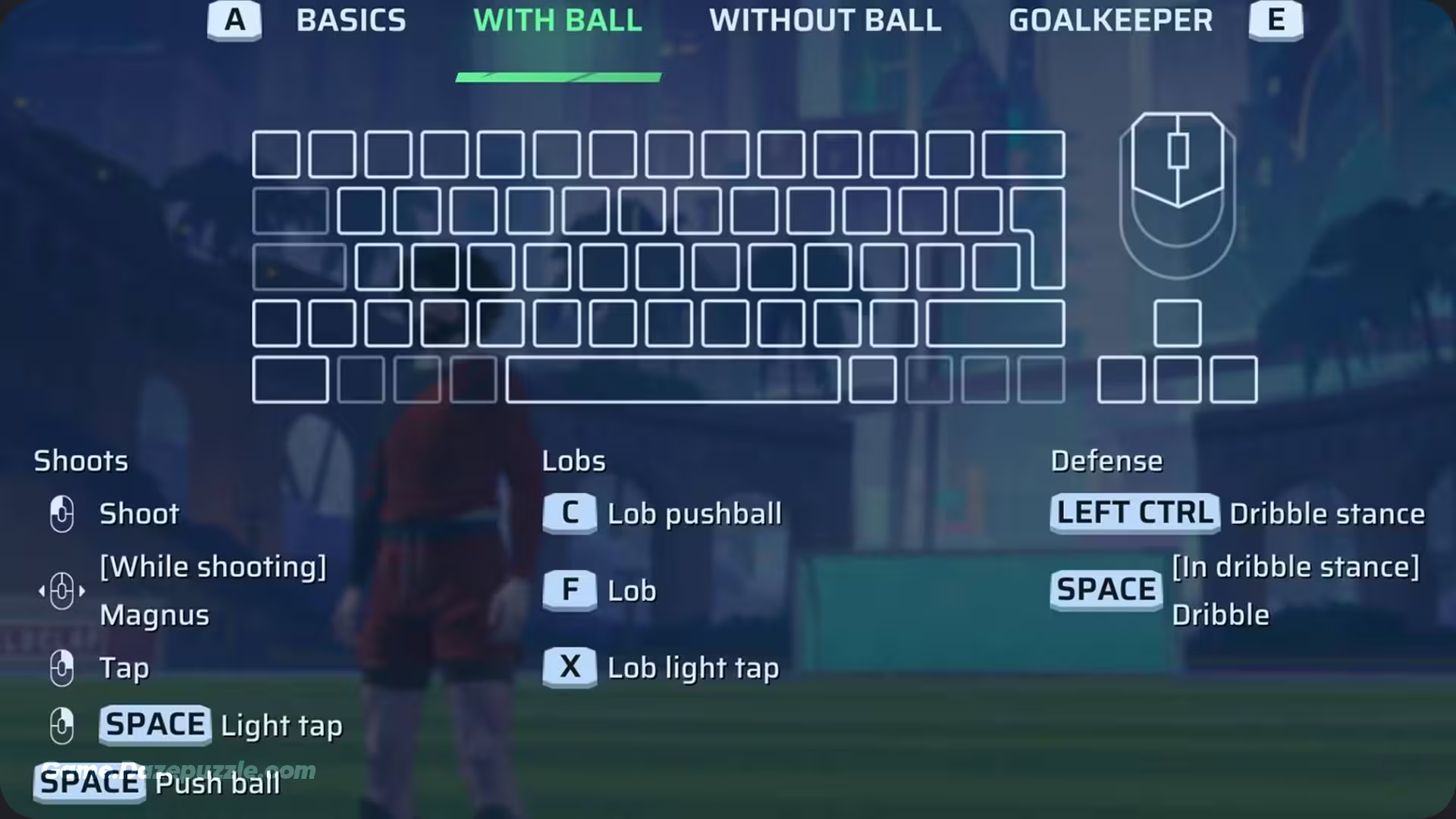
Need to loft the ball over an opponent? Press C for a lob push or F for a full lob pass to a teammate. X gives you a lighter lob, softer and shorter. To weave through defenders, hold Left Ctrl to enter dribble mode, then tap Spacebar for slick dribbling moves. It’s all about timing and feel practice these, and you’ll be dancing around the opposition.
PC Controls Without the Ball and Goalkeeping
No ball? No problem. Press E to tackle and steal it back, or hold Left Ctrl to slip into defensive mode think of it as your stance to block or intercept. In that mode, Spacebar triggers a defensive dash to close down an attacker fast. Spacebar also lets you dive, ideal for blocking a shot or cutting off a pass if you time it right.
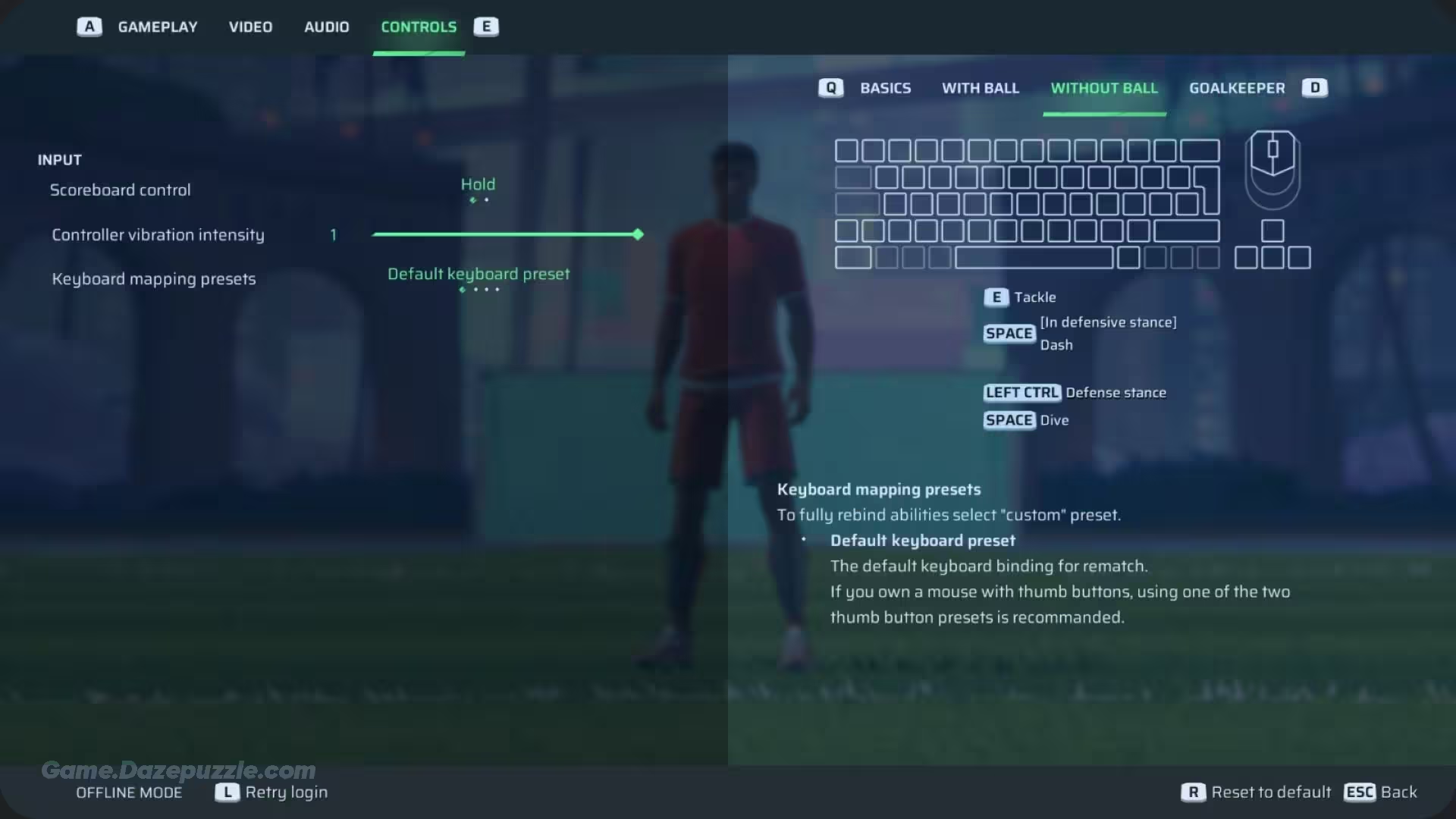
When you’re in goal, E slides you into a tackle to disrupt strikers, Spacebar dives to snag those screaming shots, and V pushes the ball clear of danger. Timing is everything here; jump too early, and you’ll miss the save.
Xbox Controls: Mastering the Controller
Switching to Xbox, the left stick is your movement maestro, gliding your player wherever you point it. Hold LB to sprint, and double tap it for that extra effort burst when you’re racing for the ball. The right stick swings your camera around press it in to focus on the ball or call for a pass. The View button flashes the scoreboard, and the D-pad lets you toss out team messages like “Good job” (up) or “Sorry” (right).
With the ball, RT shoots, and tilting the left stick mid shot curves it. X passes normally, or combine it with A for a light pass. A alone pushes the ball ahead tap it repeatedly to keep it tight under pressure. RB with A lobs it forward, while RB with X sends a lob pass soaring. For a light lob, hit X, A, and RB together. Hold LT for dribble mode, then tap A to juke past defenders.
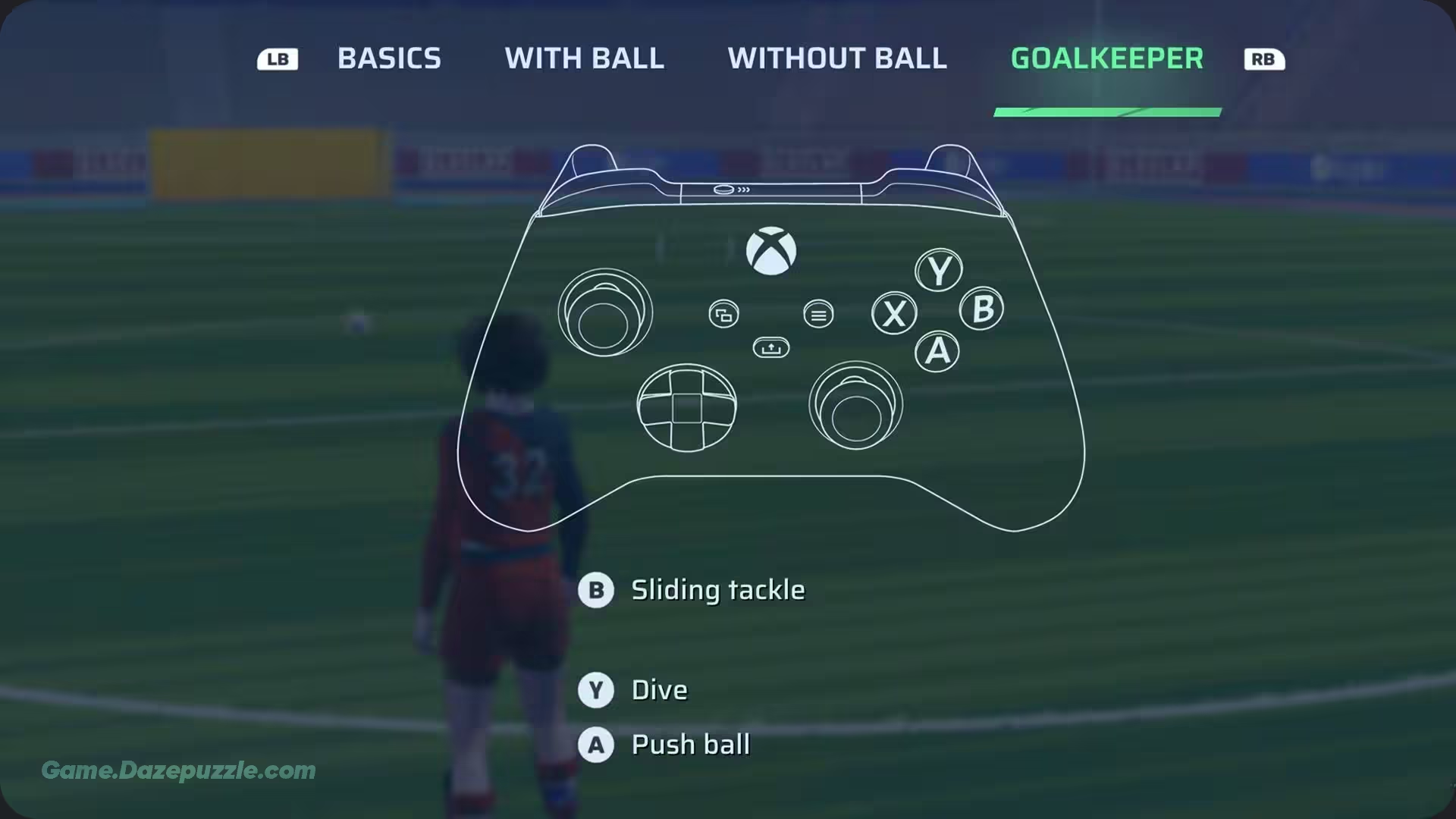
Without the ball, B tackles, and in defensive mode (hold LT), A dashes you toward the action. Y dives to block, and in goal, B slides, Y dives, and A clears the ball. It’s smooth once you get the rhythm.
PlayStation Controls: Taking Charge
On PlayStation, the left stick moves you, L1 sprints (hold it), and pressing L3 gives that extra speed jolt. The right stick adjusts your camera push R3 to track the ball or request it. The touchpad shows the scoreboard, and the D-pad handles team chatter, same as Xbox.
Ball at your feet? R2 shoots, with left stick movement adding curve. Square passes, or Square plus Cross softens it up. Cross pushes the ball forward, R1 with Cross lobs it ahead, and R1 with Square lobs a pass. For a light lob, press Square, Cross, and R1. Hold L2 for dribble mode, then tap Cross to dodge and weave.

Off the ball, Circle tackles, and in defensive mode (hold L2), Cross dashes. Triangle dives to block. In goal, Circle slides, Triangle dives, and Cross clears. It’s all about muscle memory keep at it, and it’ll click.
Advanced Moves to Wow the Crowd
Ready to level up? Advanced moves can turn a good play into a highlight reel. For a volley, hit the shoot button right mouse on PC, RT on Xbox, R2 on PlayStation 0.3 to 0.6 seconds before the ball hits the ground. Nail the timing, and you’ll blast it past stunned defenders. The rainbow flick, a flashy dribble over opponents, needs RB or R1 held, then A or Cross while moving forward (C on PC).

Enter skill mode with LT or L2 held, then mix left stick moves with A or Cross (or double tap Spacebar on PC) for tricks like a roulette dribble. The overhead backheel hold RB or R1, press A or Cross, move forward then back (C on PC) keeps the ball yours while faking out foes. The Ronaldo chop, a quick direction switch, uses A or Cross with sideways stick movement (Space and WASD on PC). Headers need Square or X (or right mouse) for passing, or Triangle or Y (Q on PC) to block high balls.
| Move | Description | Controller Input (Xbox/PS) | Keyboard/Mouse Input (PC) |
|---|---|---|---|
| Volley | Hit the ball before it lands for a powerful shot or pass | Press RT/R2 (0.3-0.6s before ball hits ground) | Right Mouse Button (0.3-0.6s before ball hits ground) |
| Rainbow Flick | Flashy dribble to lift the ball over opponents | Hold RB/R1, press A/Cross, move forward | Press C |
| Skill Moves | Perform tricks like roulette in skill mode | Hold LT/L2, move left stick, press A/Cross or double-tap A/Cross | Hold Left Ctrl, move WASD, press Cross/A or double-tap Spacebar |
| Overhead Backheel | Fake out opponents while keeping possession | Hold RB/R1, press A/Cross, move forward then back | Press C |
| Ronaldo Chop | Quick direction change under pressure | Press A/Cross, move left stick sideways | Press Space, move WASD sideways |
| Header | Pass or block high balls | Press X/Square for pass or Y/Triangle for block before ball arrives | Right Mouse Button for pass, Q for block |
One tip: don’t overdo the rainbow flick. It’s cool, but opponents can read it and snatch the ball if you spam it.
Remapping Your Controls
PC players get a perk head to the settings menu, pick controls, and remap keys to fit your style. Want E as your shoot button? Go for it. Controllers can’t remap yet, but Sloclap’s planning to add it in future updates. Some PC remapping might glitch, but patches are on the way. Tweak what feels right, and you’ll play more comfortably.
Tips and Tricks to Up Your Game
Practice makes perfect, and Freeplay mode is your sandbox. Mess around with shots, dribbles, and tackles without the stakes of a match. Since you’re just one player in Rematch, teamwork is non negotiable pass often to open up the field. Hogging the ball usually backfires.
The walls around the pitch? They’re your secret weapon. Bounce passes off them to yourself or teammates, or fake out rivals by banking the ball unexpectedly. Positioning matters too attackers should roam for passes, defenders should choke off space. And for shots, think sneaky hit from odd angles or ricochet off the wall above the goal to throw off the keeper.
Recommended Settings for Peak Play
Controller or keyboard? Controllers shine for smooth movement and passing, but keyboard and mouse can snap off quick, precise actions. It’s your call test both. Vibration’s another choice some ditch it to stay focused, others love the feedback. Set the scoreboard to always show or pop up only when needed, whatever keeps your head in the game.
Wrapping It Up
Mastering Rematch’s controls isn’t just about memorizing buttons it’s about feeling the flow of the game. This guide hands you the keys to move, strike, and defend like a pro across PC, Xbox, and PlayStation. But the real magic happens when you practice, tweak, and play with your squad. So hit the field, try these moves, and enjoy the ride. Rematch is all about skill and fun now go own it!
Thanks for keeping up with Game.Dazepuzzle.com