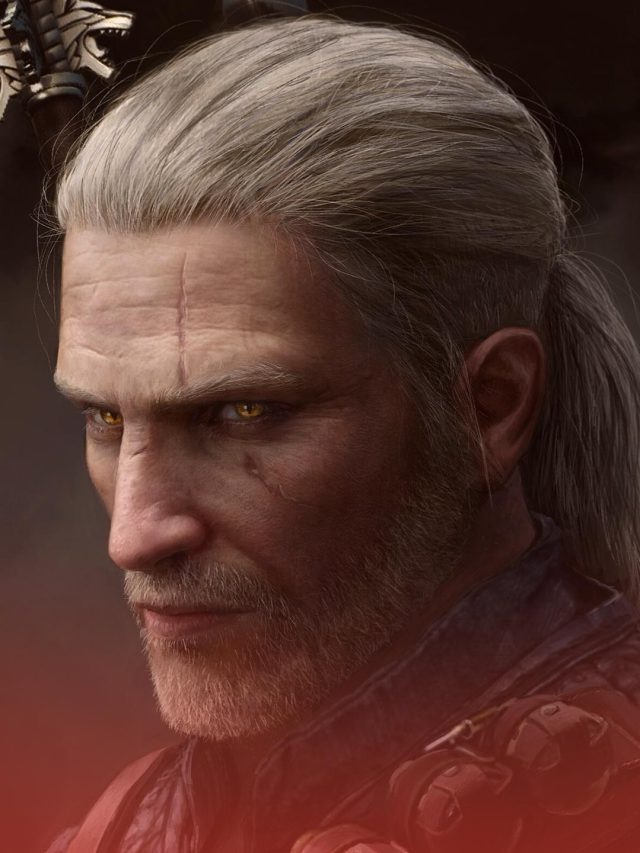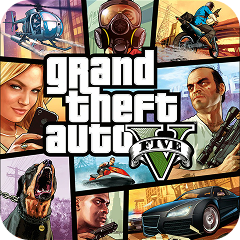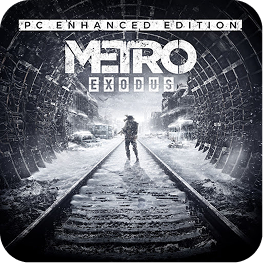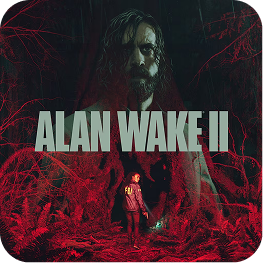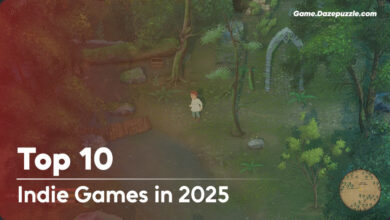So you just dropped some serious cash on a new graphics card, huh? That beautiful piece of silicon is sitting in your rig right now, practically taunting you to throw something challenging at it. Well, buckle up because we’ve got exactly what you need: a list of games that will push your GPU to its Limits.
Look, we’re not talking about your typical “oh this game looks pretty” situation here. These are the real deal games that’ll have your graphics card fans spinning like helicopter blades and your power supply working overtime. Some of these titles are so demanding that they’ve literally become benchmarks for testing new hardware. Yeah, they’re that intense.
Whether you’re rocking the latest flagship GPU or you’ve got something a bit more modest, these games will show you exactly what your hardware can do. Just don’t blame us when you find yourself obsessing over frame rate counters and tweaking settings at 2 AM because you absolutely need to squeeze out five more FPS.
10. F.E.A.R – The Horror That Started It All
Okay, so F.E.A.R came out back in 2005, and you might be thinking, “Seriously, a game from 2005?” Trust me on this one. This game was so far ahead of its time that it’s still capable of making modern GPUs sweat, especially if you’re one of those people who refuse to accept anything less than perfect performance.
The thing about F.E.A.R is that it does this incredible job of creating atmosphere through lighting, and that lighting system is no joke. Those creepy shadows that make you jump out of your chair? Yeah, they’re computationally expensive as hell. The game throws around dynamic lighting like it’s going out of style, and every flickering light bulb and moving shadow requires your GPU to do some serious math.

But here’s where it gets really interesting – the particle effects. When the action heats up and bullets start flying everywhere, F.E.A.R doesn’t just show you a few sparks and call it a day. We’re talking about thousands of individual particles for debris, smoke, sparks, and all sorts of environmental destruction. Your graphics card has to track and render every single one of these particles in real-time.
And then there’s Alma. Without spoiling anything, let’s just say that when the supernatural stuff starts happening, the visual effects get pretty wild. The game throws some seriously trippy distortion effects at you that look amazing but require some hefty processing power to pull off smoothly.
9. GTA V – The Open World That Never Sleeps
Grand Theft Auto V is one of those games that just keeps on giving. Even though it’s been around for ages now, it’s still one of the best ways to torture test your graphics card. Los Santos is absolutely massive, and Rockstar packed every square inch of it with detail that’ll make your GPU work for its living.
The real kicker with GTA V is the sheer scale of everything happening at once. You’ve got hundreds of NPCs wandering around, dozens of cars driving through the streets, and helicopters flying overhead, and all of this is happening simultaneously while the game maintains this incredibly detailed world. Crank up the population density and traffic multiplier settings, and watch your frame rate take a nosedive.

The graphics options in GTA V are pretty nuts too. There’s this thing called “Extended Distance Scaling” that basically lets you see incredibly far into the distance with full detail. It looks absolutely gorgeous when you’re flying around in a helicopter, but it’ll bring even high-end graphics cards to their knees. And don’t even get me started on the advanced anti-aliasing options – some of those settings are so demanding that they’re basically just there to future-proof the game.
What really gets me about GTA V is how it scales. You can make this game look decent on pretty much any graphics card, but if you want to max it out completely, you’re going to need some serious hardware. The difference between running it on high settings versus ultra is like night and day, both in terms of visual quality and performance impact.
8. The Witcher 3 – Fantasy Beauty That Demands Respect
The Witcher 3 is basically the poster child for “games that look so good they hurt.” CD Projekt Red created this massive fantasy world that’s absolutely gorgeous to look at, but it comes with a performance cost that’ll make you question your life choices.
Let’s talk about HairWorks for a minute. This is Nvidia’s fancy hair rendering technology, and when it’s enabled, character hair looks incredibly realistic. Geralt’s flowing white locks move and react to wind and movement in ways that look almost photorealistic. Sounds great, right? Well, here’s the catch: enabling HairWorks can literally cut your frame rate in half. I’m not exaggerating. You can go from 60 FPS to 30 FPS just by turning on realistic hair physics.

But HairWorks is just the tip of the iceberg. The Witcher 3 has this incredibly detailed world that changes throughout the day and weather cycles. When the sun is setting over the countryside and casting long shadows through the trees while a gentle breeze makes the grass sway, it’s absolutely breathtaking. Your graphics card, however, is working overtime to calculate all those lighting changes and environmental effects.
The character models in this game are insanely detailed too. During dialogue scenes, you can see every wrinkle, every pore, every subtle facial expression. The armor and clothing textures are so detailed that you can practically feel the leather and metal. All of this detail adds up to create a graphics workload that can challenge even modern hardware.
7. Metro Exodus – Post-Apocalyptic Visual Masterpiece
Metro Exodus is what happens when developers decide to show off everything their engine can do all at once. This post-apocalyptic journey through Russia is absolutely stunning to look at, but it’s also one of the most demanding games you can throw at your graphics card.
The ray tracing in Metro Exodus is genuinely impressive. When it’s enabled, reflections and lighting look incredibly realistic. You can see yourself reflected in puddles of water, light bounces off surfaces naturally, and the entire world just feels more alive and believable. The downside? Even with a high-end graphics card, you’re probably going to need to use DLSS or some other upscaling technology to maintain playable frame rates.

What really sets Metro Exodus apart is the attention to environmental detail. Every surface looks like it’s been weathered by years of nuclear winter. Rust, decay, dust, and grime cover everything, and it’s all rendered with incredible detail. The weather effects are particularly impressive when a sandstorm hits or snow starts falling, the visual impact is incredible, but so is the performance cost.
The game also does this thing where it combines multiple demanding effects at once. You might be in an area with complex lighting, detailed particle effects, advanced physics, and ray tracing all happening simultaneously. It’s a perfect storm of graphics-intensive features that can bring even powerful systems to their knees.
6. Red Dead Redemption 2 – The Wild West in Stunning Detail
If there’s one game that makes you understand why people spend ridiculous amounts of money on graphics cards, it’s Red Dead Redemption 2. Rockstar created what might be the most visually detailed game world ever made, and your GPU is going to feel every single polygon.
The level of detail in RDR2 is honestly kind of ridiculous. You can see individual blades of grass swaying in the wind, watch sunlight filter through tree leaves in realistic ways, and observe how different materials react to light throughout the day. Horse hair moves individually, clothing has realistic fabric physics, and even dust particles in the air are rendered with incredible attention to detail.

The weather system in this game deserves special mention because it’s both beautiful and brutal on your hardware. When a thunderstorm rolls in, you’re not just getting some basic rain effects. We’re talking about realistic cloud formations, dynamic lighting from lightning strikes, realistic water physics as rain hits different surfaces, and volumetric fog that changes the entire atmosphere of the world.
What makes RDR2 particularly challenging is that it looks incredible even on medium settings, which can trick you into thinking your graphics card can handle higher settings. Then you bump everything up to ultra and suddenly you’re getting slideshow-level performance. The game scales incredibly well, but the difference between high and ultra settings is massive in terms of performance impact.
5. Microsoft Flight Simulator – Soaring to New Heights
Microsoft Flight Simulator is basically the ultimate graphics showcase disguised as a flight simulation game. This thing creates a virtual version of the entire planet Earth that’s so realistic it’s actually kind of scary, and your graphics card is going to work harder than it ever has before.
The technology behind Flight Simulator is genuinely impressive. The game uses real satellite imagery and terrain data to create incredibly detailed recreations of real-world locations. You can fly over your house and actually recognize it. You can explore famous landmarks that look almost identical to their real-world counterparts. All of this detail has to be processed and rendered by your graphics card in real-time.

Flying over major cities is where things get really intense. Imagine trying to render thousands of detailed buildings, realistic lighting, moving traffic, and atmospheric effects, all while maintaining smooth performance as you’re flying around at high speeds. The game somehow manages to do this, but it requires some serious graphics horsepower.
The weather simulation is particularly demanding. Those realistic cloud formations that look so beautiful? They’re volumetric, which means they’re not just flat textures, they’re actual 3D structures that light interacts with realistically. Flying through a storm system with realistic lightning and rain effects is an incredible experience, but it’s also a graphics card killer.
4. Alan Wake 2 – Horror That Pushes Hardware to the Limit
Alan Wake 2 has quickly earned a reputation as one of the most graphically demanding games ever released, and honestly, that reputation is well-deserved. Remedy Entertainment basically threw every modern graphics technology they could think of into this game, and the result is something that can bring even high-end gaming rigs to their knees.
The lighting in Alan Wake 2 is absolutely insane. This is a horror game, so lighting and shadows are crucial for creating atmosphere, and Remedy clearly spared no expense. The way flashlight beams cut through darkness, how shadows move and change as you explore, and the incredibly realistic way light bounces off different surfaces – it all looks amazing, but it comes at a massive performance cost.
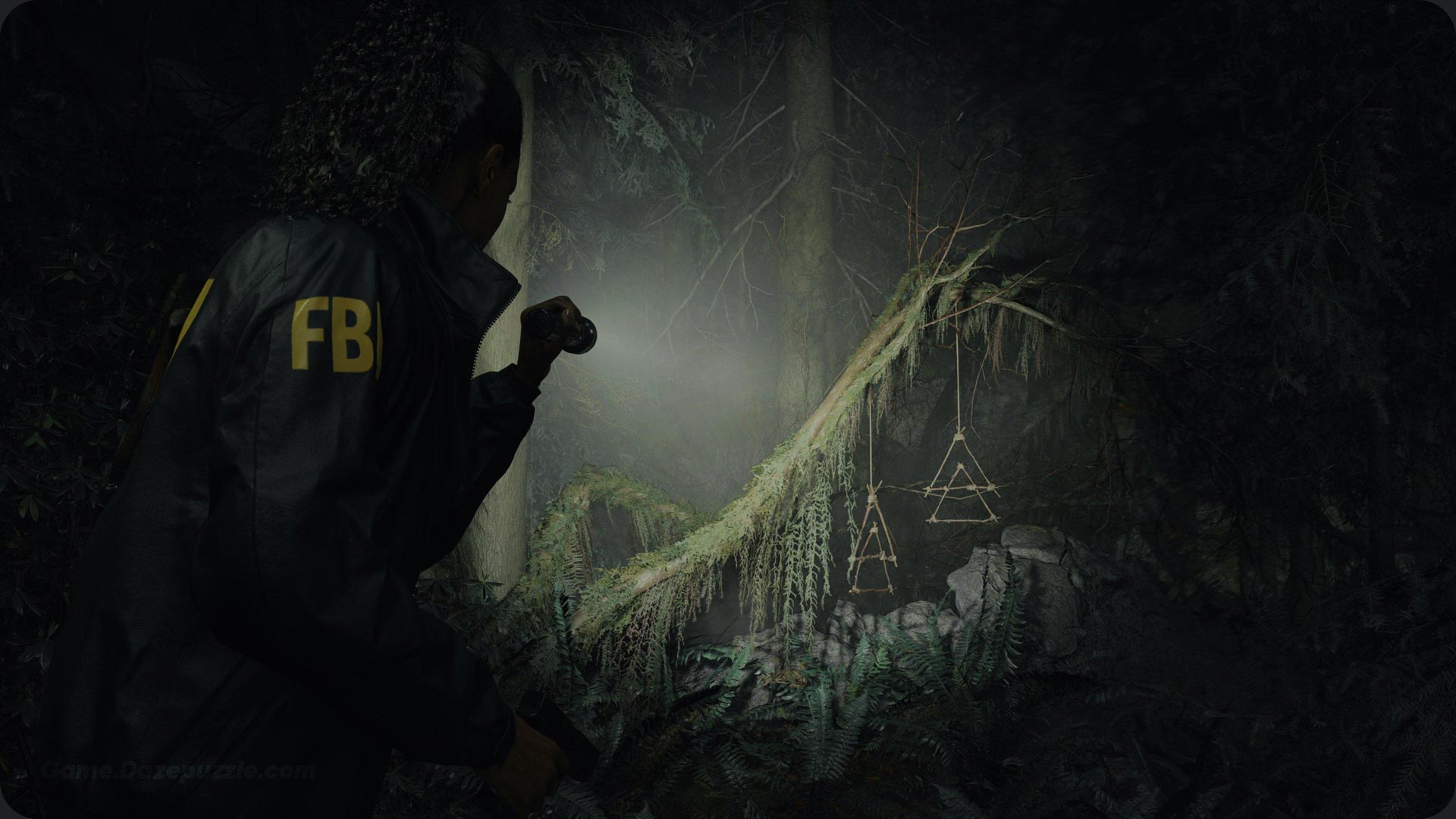
The character models and facial animations in this game are probably some of the best you’ll see anywhere. During cutscenes and dialogue, characters look almost photorealistic. Every facial expression, every subtle movement, every detail in their clothing and hair – it’s all rendered with incredible precision. But all this detail means your graphics card is working overtime to maintain smooth performance.
What really sets Alan Wake 2 apart is that it’s built from the ground up to take advantage of modern graphics cards. The developers actually recommend using upscaling technologies like DLSS even on high-end hardware. That should tell you everything you need to know about how demanding this game really is.
3. Star Citizen – The Space Sim That Dreams Big
Star Citizen is still technically in development, but it’s already pushing graphics cards harder than most finished games. Cloud Imperium Games has basically decided to create the most ambitious and detailed space simulation ever attempted, and the graphics requirements reflect that incredible ambition.
The scale of everything in Star Citizen is just mind-boggling. You’re talking about massive space stations that are incredibly detailed both inside and out, spacecraft that have fully modeled interiors you can walk around in, and planetary surfaces that stretch for thousands of kilometers. All of this detail has to be rendered smoothly as you seamlessly transition between different environments.

The lighting system in Star Citizen is particularly impressive. Space environments present unique lighting challenges. You’ve got the harsh light of stars, the subtle glow of nebulae, and the way light reflects off spacecraft and space station surfaces. When you’re flying through an asteroid field with complex lighting and shadows, your graphics card is definitely earning its keep.
What makes Star Citizen especially challenging is that it’s constantly being updated with new graphics features and improvements. As development continues, the graphics requirements keep getting more demanding. This is a game that’s designed to scale with future hardware improvements, which means it’s probably going to keep challenging graphics cards for years to come.
2. Cyberpunk 2077 – Neon-Soaked Future Graphics
Cyberpunk 2077 became pretty infamous for its demanding system requirements, and honestly, those requirements are no joke. Night City is this incredibly dense, detailed urban environment that’s packed with visual effects, complex lighting, and enough neon to power a small country.
The ray tracing implementation in Cyberpunk 2077 is genuinely impressive when your hardware can handle it. Reflections in windows, puddles, and car surfaces look incredibly realistic. The way neon lights bounce off wet streets during rain is absolutely gorgeous. But here’s the thing, even with high-end graphics cards, you’re probably going to need upscaling technology to maintain playable frame rates with ray tracing enabled.

Night City itself is a graphics card workout. The streets are packed with detailed NPCs, futuristic vehicles, holographic advertisements, and complex architecture. When you’re driving through the city at high speed while rain is falling and neon lights are reflecting off every surface, your graphics card is processing an incredible amount of visual information.
The character models and facial animations in Cyberpunk 2077 are particularly impressive during dialogue scenes. The level of detail in character faces, clothing, and cybernetic augmentations is incredible. When you combine this with the game’s advanced lighting system and detailed environments, you get a graphics workload that can challenge even powerful gaming systems.
1. Crysis – The Legendary Graphics Card Killer
You can’t make a list of graphics-demanding games without including Crysis. This game became legendary for bringing graphics cards to their knees, and even today, it’s still capable of challenging modern hardware when you max out all the settings.
The jungle environments in Crysis are incredibly detailed and realistic. Every leaf, every branch, every blade of grass is individually rendered and reacts to your movement and weapon fire. When you’re walking through dense vegetation and everything is swaying in the wind while complex lighting filters through the canopy, your graphics card is definitely working hard.

What made Crysis special was that it was designed to scale with future hardware improvements. The developers basically said “Let’s make a game that looks incredible even on hardware that doesn’t exist yet.” Even today, running Crysis at maximum settings with high-resolution textures and advanced anti-aliasing can challenge powerful graphics cards.
The physics system in Crysis also deserves mention. When you’re blowing up buildings, destroying vegetation, or causing environmental mayhem, the game has to calculate and render all of that destruction in real-time. The particle effects for explosions and environmental destruction are incredibly detailed, and they can create sudden spikes in graphics workload that will test your hardware’s capabilities.
Getting the Most from Your Graphics Card
These games represent the ultimate challenge for any graphics card, whether you’re running budget hardware or you’ve invested in the latest high-end GPU. Each game offers its own unique set of challenges and visual rewards that make upgrading your graphics hardware feel worthwhile.
The key to enjoying these demanding games is finding the right balance between visual quality and performance for your specific setup. Don’t feel like you need to max out every single setting to have a great experience. Often, dropping just one or two settings from ultra to high can give you a significant performance boost while maintaining most of the visual impact.
Remember that these games are designed to scale with different hardware configurations. What matters most is finding settings that give you smooth, consistent performance while still looking great. Sometimes the difference between high and ultra settings is barely noticeable during actual gameplay, but the performance impact can be substantial.
Experiment with different combinations of settings to find what works best for your system. Many of these games offer extensive graphics options that let you fine-tune the experience for your hardware. Don’t be afraid to adjust individual settings rather than just using presets – you might be surprised at how much performance you can gain with minimal visual compromise.
Thanks for keeping up with Game.Dazepuzzle.com